Instead of the ‘disable it and presume everything is fine’ approach, I’ve been looking around for something like an Intel AMT/ME Security Best Practices document, to help sysadmins (and end users) secure that processor as much as possible. A friend at Intel found this, closest-fit document, with AMT configuration information, that is interesting to read. First released in 2015, last updated Janurary 2019.
Deployment GUIDE
Intel® Setup and Configuration Software (Intel® SCS)
This deployment guide is an instructional document providing simple steps to enable the discovery, configuration and maintenance of Intel® Active Management Technology (Intel® AMT) platforms using Intel® Setup and Configuration Software (Intel® SCS). Intel® AMT operates independently of the CPU and the firmware is delivered in an un-configured state. Intel® SCS is provided by Intel to support the setup and configuration of the firmware for the target environment and enable remote, out-of-band access to Intel® AMT features. Guidance is provided to enable a baseline implementation of Intel® AMT and identifies common configuration settings to support an enterprise deployment that take advantage of the manageability and security features available on platforms that support Intel® AMT and Intel® Standard Manageability. After configuration, Intel® AMT systems can be remotely managed by products, toolsets and solutions including Microsoft System Center Configuration Manager, Microsoft PowerShell, and Intel® Manageability Commander.
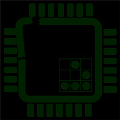


You must be logged in to post a comment.