This powershell script modifies the UEFI/GPT boot order by finding the first non-Windows entry and moving it to the top of the order. When using UEFI+GPT, the Windows installation (since Windows 7?) creates its own boot device entry (“Windows Boot Manager”, a.k.a. “{bootmgr}”) in the UEFI/GPT boot order list and, obnoxiously, takes the liberty of moving said entry to the top of the list. Under most circumstances, this is fine, and probably desirable. However for systems used for repeated deployment testing, or systems which you want a different bootloader to take priority (such as dual-boot systems, or computer lab systems that can be remotely re-imaged), this is a show stopper. So I needed a way to do this programmatically. This script makes use of the arcane and undocumented {fwbootmgr} identifier implemented by bcdedit to find the first non-Windows boot device entry in the UEFI/GPT boot order list and move it to the top of the list.
https://github.com/mmseng/bcdedit-revert-uefi-gpt-boot-order
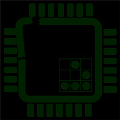




You must be logged in to post a comment.