Apple EFI Patcher written in Swift with Flashrom integration. This application was developed out of a need for a simple user-friendly and native macOS based approach to working with Apple EFI roms. The result is an all-in-one application capable of utilizing affordable SPI / eeprom chip reading hardware for reading/dumping from, patching and writing to EFI Rom chips. This application integrates flashrom support in order to communicate with hardware, thus incorporating a lot of the methodologies and current hardware already utilized by technicians.[…]
https://github.com/sadponyguerillaboy/Swift-Apple-EFI-Patcher
See-also:
https://github.com/sadponyguerillaboy/Python-Apple-EFI-Patcher
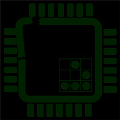
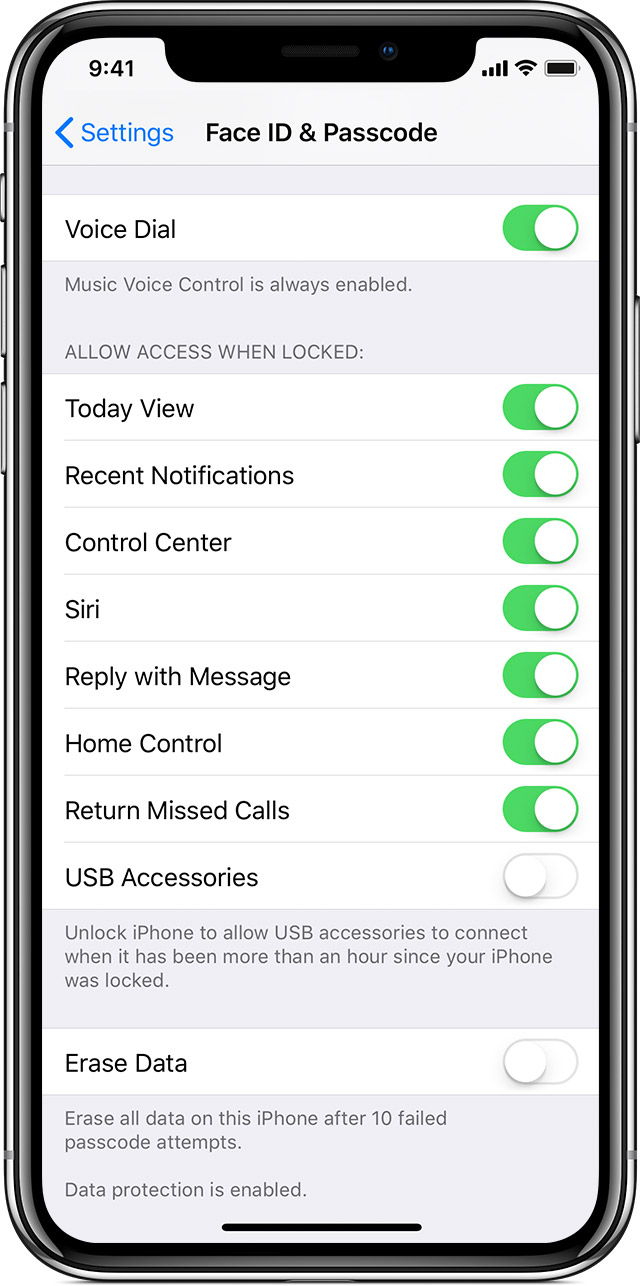
You must be logged in to post a comment.