System Management Module Vulnerabilities
Lenovo Security Advisory: LEN-24374
Potential Impact: Privilege escalation
Severity: High
Scope of Impact: Lenovo-specific
CVE Identifier: CVE-2018-9083, CVE-2018-9084, CVE-2018-16089, CVE-2018-16090, CVE-2018-16091, CVE-2018-16092, CVE-2018-16094, CVE-2018-16095, CVE-2018-16096
Summary Description:
A Lenovo security audit of the System Management Module firmware uncovered the following vulnerabilities. SMM networking is disabled by default, and these cannot be exploited until networking is enabled:
CVE-2018-16089: A field in the header of SMM firmware update images is insufficiently sanitized, allowing post-authentication command injection on the SMM as the root user.
CVE-2018-16090: The SMM certificate creation and parsing logic is vulnerable to post-authentication command injection.
CVE-2018-16091: The SMM certificate creation and parsing logic is vulnerable to several buffer overflows.
CVE-2018-9083: The SMM contains weak default root credentials which could be used to log in to the device OS — if the attacker manages to enable SSH or Telnet connections via some other vulnerability.
CVE-2018-9084: If an attacker manages to log in to the device OS, the validation of software updates can be circumvented.
CVE-2018-16092: The FFDC feature includes the collection of SMM system files containing sensitive information; notably, the SMM user account credentials and the system shadow file.
CVE-2018-16094: An internal SMM function that retrieves configuration settings is prone to a buffer overflow.
CVE-2018-16095: The SMM records hashed passwords to a debug log when user authentication fails.
CVE-2018-16096: The SMM web interface for changing Enclosure VPD fails to sufficiently sanitize all input for HTML tags, possibly opening a path for cross-site scripting.
https://support.lenovo.com/pt/fi/solutions/len-24374
see-also:
https://exchange.xforce.ibmcloud.com/vulnerabilities/153003
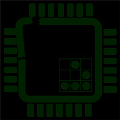

You must be logged in to post a comment.