The macOS EFI Unlocker removes the check for server versions of Mac OS X verisons:
* 10.5 Leopard
* 10.6 Snow Leopard
allowing the non-server versions of Mac OS X to be run with VMware products. Later versions of Mac OS X and macOS
do not need the modified firmware due to Apple removing the restrictions imposed on 10.5 and 10.6.
EFI Unlocker 1 is designed for the following products:
* VMware Workstation and Player versions 14/15
* VMware Fusion versions 10/11
The checks for the server versions are done in VMware’s virtual EFI firmware and looks for a file called
ServerVersion.plist in the installation media and the installed OS. The patch modifies the firmware to check
for a file present on all versions of Mac OS X called SystemVersion.plist.
The patch uses a tool called UEFIPatch to make the modifications.
Please note you may need to use macOS Unlocker version 3 to run on non-Apple hardware.
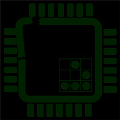



You must be logged in to post a comment.